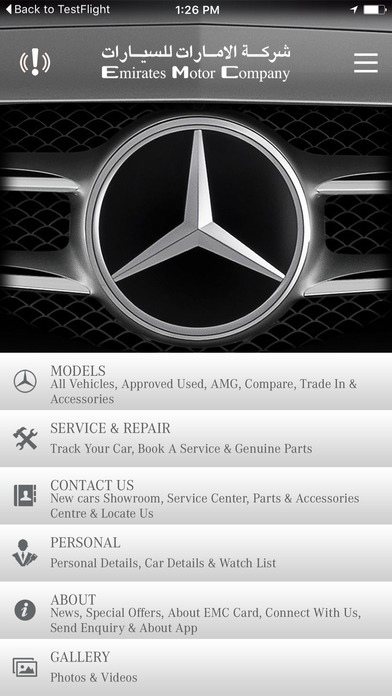EMC Mercedes-Benz 3.2.0
Continue to app
Free Version
Publisher Description
VALID FOR UAE ------------------------------------- Emirates Motor Company (EMC), the authorized general distributor of Mercedes-Benz in Abu Dhabi and Al Ain and the flagship company of Al Fahim Group, is proud to introduce the first Mercedes Benz iPhone application in the Gulf region to enhance and improve our services to our valuable clients in Abu Dhabi and Al Ain, UAE. Some of the highlights in this application are: 1.iTrack (Tracking the service progress of your vehicle) 2.iCatalog (New, Approved Used Cars, and Mercedes-Benz Accessories) 3.Service Booking (form request) 4.News (Announcements, Promotions & Notifications) 5.Directory & Locator (sales & service advisors contact details and maps) iTrack iTrack is an innovative first-of-its-kind RFID (Radio Frequency Identification Device) real-time integration feature, which EMC’s iPhone application is offering you. iTrack will enable you to easily track the status of your vehicle in real-time once it is sent for service. Each time you send a car to be serviced at EMC, the service team will tag your car with an RFID and given a Work In Progress (WIP) number. By simply entering the WIP number, the iPhone application will retrieve the current status of your vehicle (i.e. check-in, work in progress, final quality check, ready for delivery, or checked out). iCatalog iCatalog is a break-through feature that allows you to browse through a wealth of information on Mercedes-Benz new cars, approved used cars, and accessories 24/7. Simultaneously, you may also request for more information, schedule a test drive, add cars to your Watch List for automatic notification on similar models coming into inventory at our Approved Used Cars Division, or even forward the details via email to a friend. Service Booking Through the Service Booking feature, you may request an appointment to service your vehicle (i.e. Minor Service, Intermediate Service, Major Service, Oil Change, Electrical Problem, Mechanical Problem, or any other service-related issues) with a touch of a button. News The News tab allows the user to keep track of all the new press releases, offers, and events taking place within EMC. Directory In addition to superior quality, EMC's aim is to provide a personal touch to your interaction via the application by facilitating contact with sales and service advisors personally by phone or email. Backing on Mercedes-Benz’s GPS capability, you can locate EMC showrooms and service workshops maps with a click of a button. The EMC Mercedes-Benz application is developed by Apple SDK 4 to take full advantages of the new features introduced by the iOS 4. iOS 4 works with iPhone 4, iPhone 3GS and iPhone 3G (Not all features are compatible with all devices). For example, multitasking is available only with iPhone 4 and iPhone 3GS. All registered trademarks are the property of Emirates Motor Company and Al Fahim Group. Developed by Farabi Technology Middle East (www.farabi.ae).
Oct 10, 2018 Version 3.2.0 iPhone X supported
About EMC Mercedes-Benz
EMC Mercedes-Benz is a free app for iOS published in the Personal Interest list of apps, part of Home & Hobby.
The company that develops EMC Mercedes-Benz is Solutions 4 Mobility. The latest version released by its developer is 3.2.0.
To install EMC Mercedes-Benz on your iOS device, just click the green Continue To App button above to start the installation process. The app is listed on our website since 2018-10-10 and was downloaded 4 times. We have already checked if the download link is safe, however for your own protection we recommend that you scan the downloaded app with your antivirus. Your antivirus may detect the EMC Mercedes-Benz as malware if the download link is broken.
How to install EMC Mercedes-Benz on your iOS device:
- Click on the Continue To App button on our website. This will redirect you to the App Store.
- Once the EMC Mercedes-Benz is shown in the iTunes listing of your iOS device, you can start its download and installation. Tap on the GET button to the right of the app to start downloading it.
- If you are not logged-in the iOS appstore app, you'll be prompted for your your Apple ID and/or password.
- After EMC Mercedes-Benz is downloaded, you'll see an INSTALL button to the right. Tap on it to start the actual installation of the iOS app.
- Once installation is finished you can tap on the OPEN button to start it. Its icon will also be added to your device home screen.